


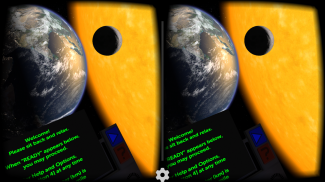
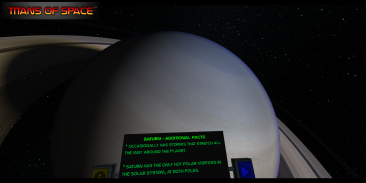
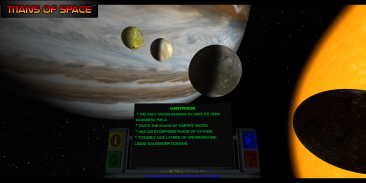
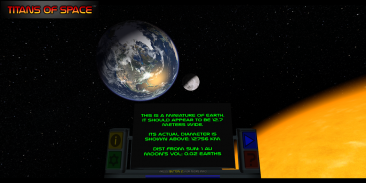

وصف لـ Titans of Space® Cardboard VR
<b>Titans of Space® is a short guided tour of our planets and a few stars in virtual reality. Works with Google Cardboard.</b>
Important!
• A powerful modern phone will give you the best results, not only with smooth framerate but also headtracking latency. Additionally, shutting down other background tasks may help with performance. To give you an idea of what to expect, <b>this experience runs at 50-60 FPS for the entire tour on a cool Nexus 5 running Android 4.4.3</b> and minimal background activity.
• This program requires a phone with the NEON CPU extension (many modern phones have this). It may not work for you otherwise.
• Note: Some Android 6 users have reported getting stuck at the loading screen, and then having it work after a re-install. Your mileage may vary!
What's Google Cardboard?
• Cardboard is a lowcost, easytoget virtual reality viewer that transforms a phone into a basic VR headset. Learn more about Google Cardboard at g.co/cardboard. Buy or build your own at <a href="https://www.google.com/url?q=https://www.google.com/url?q%3Dhttps://www.google.com/get/cardboard/get-cardboard.html%26sa%3DD%26usg%3DAFQjCNF_w-I3hEh8tEgqyhg7qO4_wIqPog&sa=D&usg=AFQjCNHguyvHlcDhCy5QePg0GbY5PNS-SQ" target="_blank">https://www.google.com/get/cardboard/get-cardboard.html</a>.
Features
• <b>Compare the sizes</b> of planets and moons - everything is toy-sized, shrunk down to 1 millionth of their actual size. Distances between objects are not to scale to make comparisons easier.
• <b>Feel the dynamic soundtrack</b>, carefully matched to your tour.
• <b>Enjoy full control</b> over the pace and depth of your tour through a multitude of options, though just kicking back with the defaults is fine too!
• <b>No form of input is necessary</b> to experience the full tour, though if your headset has a strap, using <b>a controller is recommended for comfort</b>. The next best thing is to use a phone with NFC support with a Cardboard headset that has a magnetic switch, or a Cardboard 2.0 headset that can tap your phone's screen.
• <b>Catch up on what's new</b> in the Solar System! Your cockpit dashboard will display <b>informational text at most tour stops</b>. There are sometimes <b>additional pages of information</b> with extra detail.
• <b>Translated into multiple languages</b>. Some portions of the experience are still in English, and this is not the fault of the translator(s) as I just didn't have the full text ready for them at the time.
• <b>50 minutes of narration / voiceover is now available</b> as an add-on. To purchase this option, find the Narration panel in the green Options menu during the tour.
Add-Ons
• The <b>Narration add-on is now available (and on sale!)!</b> Includes 50 minutes of narration for the entire tour. Male voice only for now, with a female voice coming soon. The narration is in English, and includes English subtitles as an option (off by default). To purchase this option, find the Narration panel in the green Options menu during the tour.
Some other things to know:
• <b>An experimental drift correction mode is now an option</b> that you can select when starting up the app. Note that this drift correction is great for devices where the scene just keeps rotating and rotating, but if you already had a stable view it may make things worse with a "floaty" feel to the head tracking. Hopefully you will find a mode that suits you! (There is a newer Cardboard SDK but there are currently some technical problems updating to that. Stay tuned.).
• If you are still having trouble with drifting, one trick that can help is set the phone down on a flat surface for 20 seconds while the app is in VR mode.
• On some phones, your view may occasionally jump suddenly. This behavior should be improved from before, but I suspect it's not completely solved yet.
• If you ever need to reset your "forward direction", simply tilt your headset (with your phone in it) on its left or right side.
• Note that the tour isn't over yet after you've finished touring the Solar System!
</div> <div jsname="WJz9Hc" style="display:none"> جبابرة من Space® هو مرشد سياحي باختصار لدينا الكواكب وعدد قليل من النجوم في الواقع الافتراضي. يعمل مع جوجل الكرتون.
<h2> هام!
• سوف هاتف الحديث قوية تعطيك أفضل النتائج، وليس فقط مع فراميراتي السلس ولكن أيضا headtracking الكمون. بالإضافة إلى ذلك، اغلاق المهام الأساسية الأخرى قد تساعد في الأداء. لإعطائك فكرة عن ما يمكن توقعه، هذه التجربة يعمل في 50-60 FPS لجولة كاملة على نيكزس بارد 5 تعمل بنظام التشغيل Android 4.4.3 و الحد الأدنى من النشاط الخلفية.
• يتطلب هذا البرنامج على الهاتف مع التمديد NEON وحدة المعالجة المركزية (العديد من الهواتف الحديثة هذا). لا تستطيع أن تعمل من أجل لكم خلاف ذلك.
• ملاحظة: وأفادت بعض الروبوت 6 مستخدمين أن يعلقوا في شاشة التحميل، ومن ثم وجود لها العمل بعد إعادة تثبيت. قد تختلف المسافة المقطوعة!
<h2> ما هو جوجل كرتون؟
• الكرتون هو LOWCOST، easytoget المشاهد الواقع الافتراضي التي تحول الهاتف إلى سماعة VR الأساسية. معرفة المزيد عن Google الكرتون في g.co/cardboard. شراء أو بناء الخاصة بك في <a href="https://www.google.com/url?q=https://www.google.com/get/cardboard/get-cardboard.html&sa=D&usg=AFQjCNF_w-I3hEh8tEgqyhg7qO4_wIqPog" target="_blank">https://www.google.com/get/cardboard/get-cardboard.html</a>.
<h2> الميزات
• مقارنة أحجام من الكواكب والأقمار - كل شيء-لعبة الحجم، تقلصت الى 1000000 من حجمها الفعلي. المسافات بين الأشياء ليست على النطاق لإجراء مقارنات أسهل.
• يشعر الصوت الديناميكي ، بعناية تتناسب مع جولة الخاص بك.
• استمتع السيطرة الكاملة على وتيرة وعمق جولتك من خلال العديد من الخيارات، على الرغم من العودة فقط والركل مع الإعدادات الافتراضية على ما يرام أيضا!
• لا شكل مدخلات ضرورية لتجربة جولة كاملة، ولو كان سماعة الرأس لديها حزام، وذلك باستخدام ينصح وحدة تحكم للراحة . القادم أفضل شيء هو استخدام الهاتف مع دعم NFC مع سماعة كرتون يحتوي على مفتاح المغناطيسي، أو 2.0 سماعة الكرتون التي يمكن الاستفادة شاشة الهاتف.
• اللحاق على كل ما هو جديد في النظام الشمسي! سوف وحة القيادة قمرة القيادة الخاصة بك عرض النص المعلوماتي في معظم جولة يتوقف . هناك أحيانا صفحات إضافية من المعلومات مع تفاصيل اضافية.
• ترجمت إلى لغات متعددة . بعض أجزاء من التجربة ما زالت في اللغة الإنجليزية، وهذا ليس خطأ من المترجم (الصورة) وأنا فقط لم يكن لديك النص الكامل أعدوا لهم في ذلك الوقت.
• 50 دقيقة من السرد / التعليق الصوتي هو متاح الآن كإضافة على. لشراء هذا الخيار، العثور على لوحة السرد في القائمة خيارات الخضراء خلال الجولة.
<h2> إضافات
• و السرد إضافة على متاح الآن (وللبيع!)! وتشمل 50 دقيقة من السرد لجولة كاملة. ذكر صوت فقط في الوقت الحالي، مع صوت الأنثى قريبا. رواية باللغة الإنجليزية، ويتضمن ترجمة باللغة الإنجليزية كخيار (إيقاف افتراضيا). لشراء هذا الخيار، العثور على لوحة السرد في القائمة خيارات الخضراء خلال الجولة.
<h3> بعض الأشياء الأخرى لمعرفة ما يلي:
• هناك طريقة تصحيح الانحراف التجريبي هو الآن خيارا لتختار عند بدء تشغيل التطبيق. لاحظ أن هذا تصحيح الانحراف كبيرة للأجهزة حيث المشهد يبقى مجرد الدورية والدورية، ولكن إذا كان لديك بالفعل وجهة نظر مستقرة قد تجعل الأمور أسوأ مع "floaty" تشعر أن تتبع الرأس. نأمل ستجد الوضع الذي يناسبك! (هناك كرتون SDK أحدث ولكن هناك حاليا بعض المشاكل التقنية التحديث إلى ذلك. ترقبوا).
• إذا كنت لا تزال تواجه مشكلة مع الانجراف، خدعة واحدة يمكن أن تساعد وضبط الهاتف لأسفل على سطح مستو لمدة 20 ثانية في حين أن التطبيق هو في وضع VR.
• في بعض الهواتف، جهة نظركم قد تقفز فجأة في بعض الأحيان. وينبغي تحسين هذا السلوك من قبل، ولكن أظن أنها لم تحل تماما حتى الآن.
• إذا كنت في حاجة من أي وقت مضى إلى إعادة ضبط "الاتجاه إلى الأمام"، ببساطة إمالة الرأس الخاص بك (مع هاتفك في ذلك) على الجانب الأيسر أو الأيمن.
• لاحظ أن هذه الجولة لم تنته بعد بعد الانتهاء من جولة في النظام الشمسي!
</h3>
</h2>
</h2>
</h2>
</h2></div> <div class="show-more-end">











